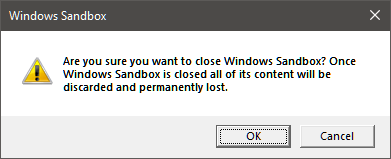Abstract
Installing or uninstalling an application is sometime blocked as the screenshot at the top of this post. It says
This app has been blocked for your protection.
This "your protection" means Microsoft Defender SmartScreen*1, and turning it off is the usual solution. In other case that installing/uninstalling is still blocked, there must be other reasons as inconsistent registry keys. In this case, the troubleshooter provided by Microsoft would be solution.
This post introduces uninstalling procedure with the troubleshooter, and Windows Sandbox*2 use case for avoidance of such trouble.
Install and Uninstall troubleshooter
Troubleshooter is provided at the site below.
support.microsoft.com
Its application procedure is pretty simple, select "installing" or "Uninstalling" and click "Next".
At the 1st screen, switch on or off for automatic repair at "Advanced".
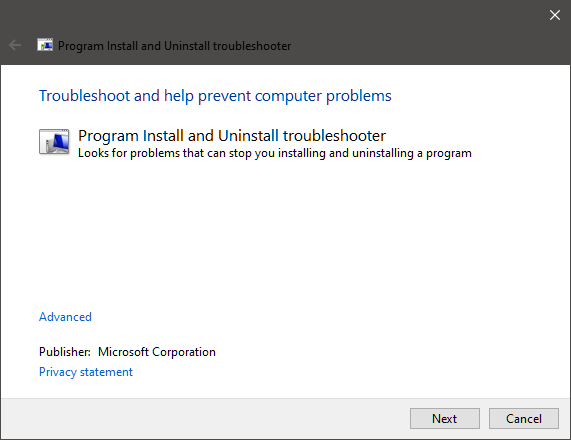
Next, select the case of problem, "Installing" or "Uninstalling". Then, starting investigation of registry.
🔎Screen transition 1
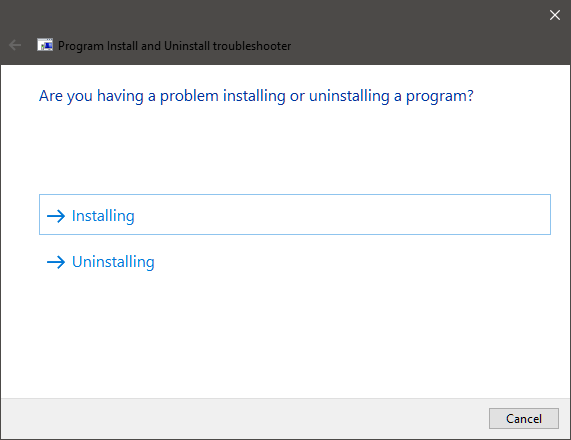

Prompted to select the application, and execution of troubleshooting.
🔎Screen transition 2
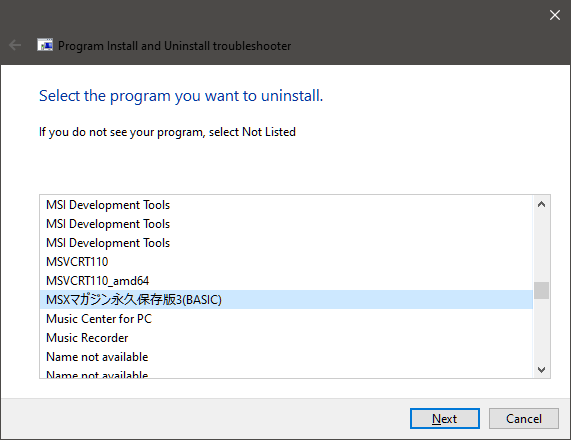

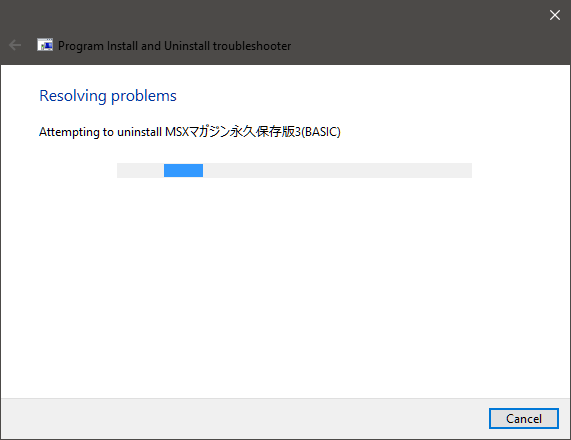

Issues are reported. Details show that registry is fixed and the application was successfully uninstalled.
🔎Screen transition 3
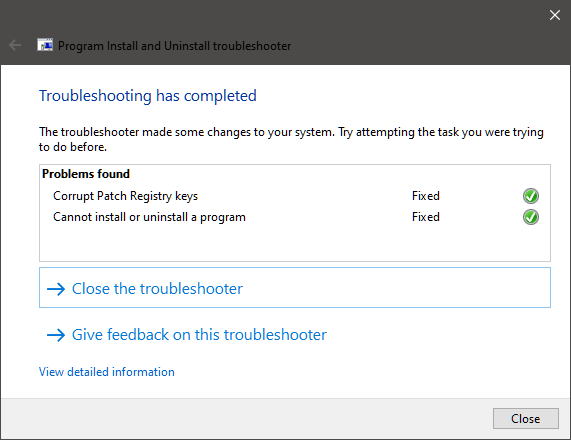

Windows Sandbox
Windows Sandbox provides the other desktop logically separated from the host desktop. This sandbox is suitable for experimental installation of application and its test because of isolation.
An application installed on sandbox is available only inside sandbox. Closing the window of Windows sandbox, entire sandbox including an application is deleted. Host desktop can keep itself clean, and uninstalling an application is also not required.
This feature can be installed from "Turn Windows Features On Or Off"*3, and run it from start menu.
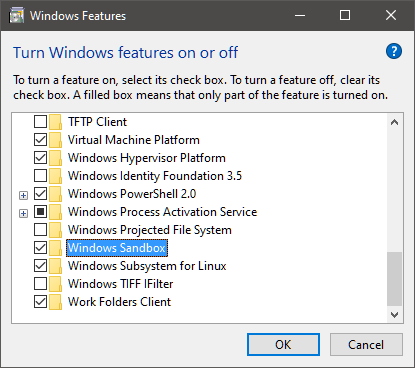

New sandbox provides clean desktop without applications installed on host desktop. They are not shared between host and sandbox. And newly installed application on sandbox is also not shared with host. It is available only inside of sandbox.

Closing the window of Windows sandbox, next message is poped up. With "OK", entire sandbox including applications are deleted.