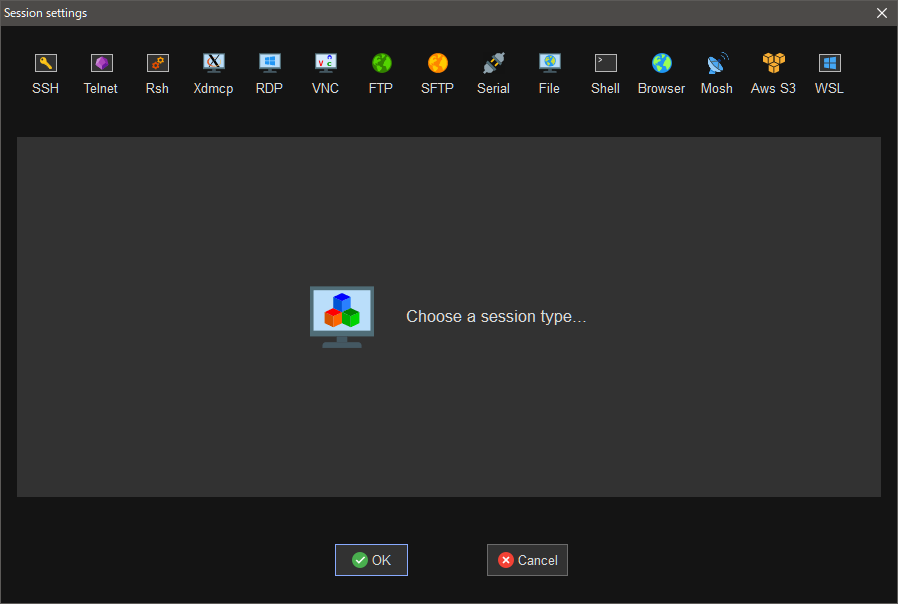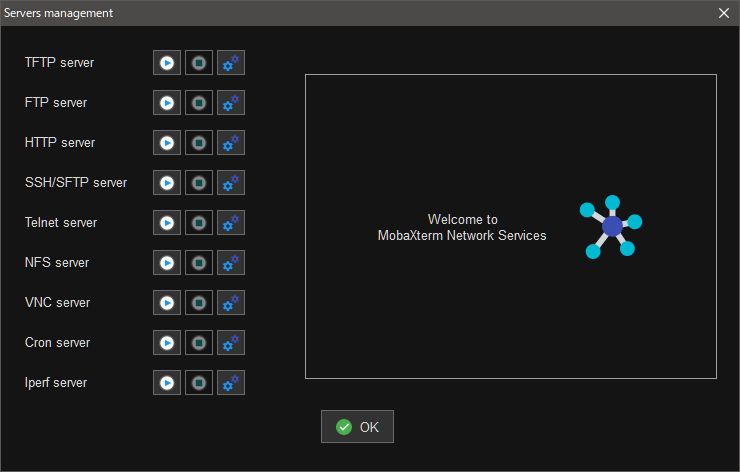Abstract
Although Microsoft supports Linux GUI application at the next version of WSL, Windows user can enjoy Linux GUI with X server on Windows at the current version of WSL.
Gnome-session depends on Systemd, but WSL doesn't support it. This article introduces step-by-step process to launch minimum Gnome desktop on Ubuntu 20.04 LTS with WSL2 with directly launch gnome-shell.
The next article would be the other option if no stickiness with GNOME.
impsbl.hatenablog.jp
impsbl.hatenablog.jp
impsbl.hatenablog.jp
Prerequisite
Bosh Ubuntu 20.04 LTS provided by Microsoft Store, and WSL2 must be installed and executable. Environment in this article is
- Windows 10 Pro 20H2 19042.928
- Windows PowerShell (Admin)
- Ubuntu 20.04 LTS installed from Microsoft Store
If this is the 1st run of Ubuntu after its installation, you should make a user there in advance of starting following processes.
Update apt repository, and install Gnome
Login Ubuntu and update repository of Ubuntu packages with following commands.
🔎Command
sudo apt update sudo apt upgrade
Installed packages just after these commands, especially for "ubuntu", "x11" and "gnome" are listed at the end of this article. Any packages for Gnome is not installed at this moment.
Then, install minimum packages of Gnome with next command. It install minimum packages required for Gnome desktop environment.
🔎Command
sudo apt install ubuntu-desktop-minimal
Installed packages just after this command is also listed at the end of this article. Many packages for "gnome" are installed.
Edit "~/.profile" to point X server
Windows and Ubuntu run on a single hardware in physical world, but they are on a different network in logical world. In other words, different network addresses are assigned to Windows and Ubuntu. Then, Ubuntu must recognize the address of Windows to access X server running there.
Windows address whould be assigned dynamically. To find it automatically at booting of Ubuntu, set command to find appropriate IP address at the end of "~/.profile". It sets network address and screen info as "192.168.1.10:0.0" to "DISPLAY".
And set unique IT generated by "dbus-uuidgen" to "/etc/machine-id".
🔎Command
cat << EOF >> ~/.profile export DISPLAY=$(ipconfig.exe | grep -m 1 IPv4 | awk '{print $14}' | awk 'sub(/\r$/,"")'):0.0 EOF source ~/.profile dbus-uuidgen | sudo tee /etc/machine-id
Write script to run Gnome
Write script file to run Gnome as "win.sh". You can set different file name as "rungnome.sh".
🔎Command
cat << EOF >> ~/win.sh sudo service dbus restart sudo service x11-common restart gnome-shell --x11 -r EOF chmod 777 ~/win.sh exit
Reboot Ubuntu, and run Gnome
Then, logoff from Ubuntu to reboot it. Type following commands from PowerShell.
🔎Commands on PowerShell
wsl --terminate Ubuntu wsl --list --verbose
Run "~/win.sh" after login, you will see the desktop as this.
🔎Gnome on Ubuntu

Reference
Packages
Just after apt update, apt upgrade
🔎Output
wsluser@paulownia:~$ apt list --installed | grep ubuntu- WARNING: apt does not have a stable CLI interface. Use with caution in scripts. fonts-ubuntu-console/focal,now 0.83-4ubuntu1 all [installed,automatic] plymouth-theme-ubuntu-text/focal-updates,now 0.9.4git20200323-0ubuntu6.2 amd64 [installed,automatic] ubuntu-advantage-tools/focal,now 20.3 amd64 [installed,automatic] ubuntu-keyring/focal-updates,now 2020.02.11.4 all [installed,automatic] ubuntu-minimal/focal-updates,now 1.450.2 amd64 [installed] ubuntu-release-upgrader-core/focal-updates,now 1:20.04.30 all [installed,automatic] ubuntu-server/focal-updates,now 1.450.2 amd64 [installed] ubuntu-standard/focal-updates,now 1.450.2 amd64 [installed] ubuntu-wsl/focal-updates,now 1.450.2 amd64 [installed] wsluser@paulownia:~$ apt list --installed | grep x11 WARNING: apt does not have a stable CLI interface. Use with caution in scripts. dbus-x11/focal-updates,focal-security,now 1.12.16-2ubuntu2.1 amd64 [installed] libx11-6/focal-updates,focal-security,now 2:1.6.9-2ubuntu1.1 amd64 [installed,automatic] libx11-data/focal-updates,focal-security,now 2:1.6.9-2ubuntu1.1 all [installed,automatic] libx11-xcb1/focal-updates,focal-security,now 2:1.6.9-2ubuntu1.1 amd64 [installed] x11-common/focal,now 1:7.7+19ubuntu14 all [installed] x11-utils/focal,now 7.7+5 amd64 [installed] wsluser@paulownia:~$ apt list --installed | grep gnome WARNING: apt does not have a stable CLI interface. Use with caution in scripts. wsluser@paulownia:~$
Just after, apt install ubuntu-desktop-minimal
🔎Output
wsluser@paulownia:~$ apt list --installed | grep ubuntu- WARNING: apt does not have a stable CLI interface. Use with caution in scripts. fonts-ubuntu-console/focal,now 0.83-4ubuntu1 all [installed,automatic] gnome-shell-extension-ubuntu-dock/focal-updates,now 68ubuntu1~20.04.1 all [installed,automatic] gsettings-ubuntu-schemas/focal,now 0.0.7+17.10.20170922-0ubuntu1 all [installed,automatic] plymouth-theme-ubuntu-text/focal-updates,now 0.9.4git20200323-0ubuntu6.2 amd64 [installed,automatic] ubuntu-advantage-tools/focal,now 20.3 amd64 [installed,automatic] ubuntu-desktop-minimal/focal-updates,now 1.450.2 amd64 [installed] ubuntu-docs/focal-updates,now 20.04.3 all [installed,automatic] ubuntu-drivers-common/focal-updates,now 1:0.8.6.5~0.20.04.1 amd64 [installed,automatic] ubuntu-keyring/focal-updates,now 2020.02.11.4 all [installed,automatic] ubuntu-minimal/focal-updates,now 1.450.2 amd64 [installed] ubuntu-mono/focal,now 19.04-0ubuntu3 all [installed,automatic] ubuntu-release-upgrader-core/focal-updates,now 1:20.04.30 all [installed,automatic] ubuntu-release-upgrader-gtk/focal-updates,now 1:20.04.30 all [installed,automatic] ubuntu-report/focal,now 1.6.1 amd64 [installed,automatic] ubuntu-server/focal-updates,now 1.450.2 amd64 [installed] ubuntu-session/focal,now 3.36.0-2ubuntu1 all [installed,automatic] ubuntu-settings/focal,now 20.04.5 all [installed,automatic] ubuntu-standard/focal-updates,now 1.450.2 amd64 [installed] ubuntu-wallpapers-focal/focal,now 20.04.2-0ubuntu1 all [installed,automatic] ubuntu-wallpapers/focal,now 20.04.2-0ubuntu1 all [installed,automatic] ubuntu-wsl/focal-updates,now 1.450.2 amd64 [installed] wsluser@paulownia:~$ apt list --installed | grep x11 WARNING: apt does not have a stable CLI interface. Use with caution in scripts. dbus-x11/focal-updates,focal-security,now 1.12.16-2ubuntu2.1 amd64 [installed] libx11-6/focal-updates,focal-security,now 2:1.6.9-2ubuntu1.1 amd64 [installed,automatic] libx11-data/focal-updates,focal-security,now 2:1.6.9-2ubuntu1.1 all [installed,automatic] libx11-protocol-perl/focal,now 0.56-7 all [installed,automatic] libx11-xcb1/focal-updates,focal-security,now 2:1.6.9-2ubuntu1.1 amd64 [installed] libxkbcommon-x11-0/focal,now 0.10.0-1 amd64 [installed,automatic] x11-apps/focal,now 7.7+8 amd64 [installed,automatic] x11-common/focal,now 1:7.7+19ubuntu14 all [installed] x11-session-utils/focal,now 7.7+4 amd64 [installed,automatic] x11-utils/focal,now 7.7+5 amd64 [installed] x11-xkb-utils/focal,now 7.7+5 amd64 [installed,automatic] x11-xserver-utils/focal,now 7.7+8 amd64 [installed,automatic] wsluser@paulownia:~$ apt list --installed | grep gnome WARNING: apt does not have a stable CLI interface. Use with caution in scripts. gir1.2-gnomebluetooth-1.0/focal-updates,now 3.34.3-0ubuntu1 amd64 [installed,automatic] gir1.2-gnomedesktop-3.0/focal-updates,now 3.36.8-0ubuntu1 amd64 [installed,automatic] gnome-accessibility-themes/focal,now 3.28-1ubuntu1 all [installed,automatic] gnome-bluetooth/focal-updates,now 3.34.3-0ubuntu1 amd64 [installed,automatic] gnome-calculator/focal,now 1:3.36.0-1ubuntu1 amd64 [installed,automatic] gnome-characters/focal,now 3.34.0-1 amd64 [installed,automatic] gnome-control-center-data/focal-updates,now 1:3.36.5-0ubuntu1 all [installed,automatic] gnome-control-center-faces/focal-updates,now 1:3.36.5-0ubuntu1 all [installed,automatic] gnome-control-center/focal-updates,now 1:3.36.5-0ubuntu1 amd64 [installed,automatic] gnome-desktop3-data/focal-updates,now 3.36.8-0ubuntu1 all [installed,automatic] gnome-disk-utility/focal,now 3.36.1-1ubuntu1 amd64 [installed,automatic] gnome-font-viewer/focal,now 3.34.0-2 amd64 [installed,automatic] gnome-getting-started-docs/focal-updates,now 3.36.2-0ubuntu0.1 all [installed,automatic] gnome-initial-setup/focal-updates,now 3.36.2-0ubuntu2 amd64 [installed,automatic] gnome-keyring-pkcs11/focal,now 3.36.0-1ubuntu1 amd64 [installed,automatic] gnome-keyring/focal,now 3.36.0-1ubuntu1 amd64 [installed,automatic] gnome-logs/focal-updates,now 3.34.0-1ubuntu1 amd64 [installed,automatic] gnome-menus/focal,now 3.36.0-1ubuntu1 amd64 [installed,automatic] gnome-online-accounts/focal,now 3.36.0-1ubuntu1 amd64 [installed,automatic] gnome-power-manager/focal,now 3.32.0-2 amd64 [installed,automatic] gnome-screenshot/focal,now 3.36.0-1ubuntu1 amd64 [installed,automatic] gnome-session-bin/focal,now 3.36.0-2ubuntu1 amd64 [installed,automatic] gnome-session-canberra/focal,now 0.30-7ubuntu1 amd64 [installed,automatic] gnome-session-common/focal,now 3.36.0-2ubuntu1 all [installed,automatic] gnome-session/focal,now 3.36.0-2ubuntu1 all [installed,automatic] gnome-settings-daemon-common/focal-updates,now 3.36.1-0ubuntu1 all [installed,automatic] gnome-settings-daemon/focal-updates,now 3.36.1-0ubuntu1 amd64 [installed,automatic] gnome-shell-common/focal-updates,now 3.36.7-0ubuntu0.20.04.1 all [installed,automatic] gnome-shell-extension-appindicator/focal-updates,now 33.1-0ubuntu0.20.04.1 all [installed,automatic] gnome-shell-extension-desktop-icons/focal-updates,now 20.04.0-3~ubuntu20.04.1 all [installed,automatic] gnome-shell-extension-ubuntu-dock/focal-updates,now 68ubuntu1~20.04.1 all [installed,automatic] gnome-shell/focal-updates,now 3.36.7-0ubuntu0.20.04.1 amd64 [installed,automatic] gnome-startup-applications/focal,now 3.36.0-2ubuntu1 amd64 [installed,automatic] gnome-system-monitor/focal-updates,now 3.36.1-0ubuntu0.20.04.1 amd64 [installed,automatic] gnome-terminal-data/focal-updates,now 3.36.2-1ubuntu1~20.04 all [installed,automatic] gnome-terminal/focal-updates,now 3.36.2-1ubuntu1~20.04 amd64 [installed,automatic] gnome-themes-extra-data/focal,now 3.28-1ubuntu1 all [installed,automatic] gnome-themes-extra/focal,now 3.28-1ubuntu1 amd64 [installed,automatic] gnome-user-docs/focal-updates,now 3.36.2+git20200704-0ubuntu0.1 all [installed,automatic] language-selector-gnome/focal-updates,now 0.204.2 all [installed,automatic] libgnome-autoar-0-0/focal-updates,focal-security,now 0.2.3-2ubuntu0.2 amd64 [installed,automatic] libgnome-bluetooth13/focal-updates,now 3.34.3-0ubuntu1 amd64 [installed,automatic] libgnome-desktop-3-19/focal-updates,now 3.36.8-0ubuntu1 amd64 [installed,automatic] libgnome-menu-3-0/focal,now 3.36.0-1ubuntu1 amd64 [installed,automatic] libgnomekbd-common/focal,now 3.26.1-1 all [installed,automatic] libgnomekbd8/focal,now 3.26.1-1 amd64 [installed,automatic] libpam-gnome-keyring/focal,now 3.36.0-1ubuntu1 amd64 [installed,automatic] libsoup-gnome2.4-1/focal,now 2.70.0-1 amd64 [installed,automatic] nautilus-extension-gnome-terminal/focal-updates,now 3.36.2-1ubuntu1~20.04 amd64 [installed,automatic] network-manager-gnome/focal-updates,now 1.8.24-1ubuntu3 amd64 [installed,automatic] network-manager-openvpn-gnome/focal,now 1.8.12-1 amd64 [installed,automatic] network-manager-pptp-gnome/focal,now 1.2.8-2 amd64 [installed,automatic] pinentry-gnome3/focal,now 1.1.0-3build1 amd64 [installed,automatic] yaru-theme-gnome-shell/focal-updates,now 20.04.10.1 all [installed,automatic] wsluser@paulownia:~$