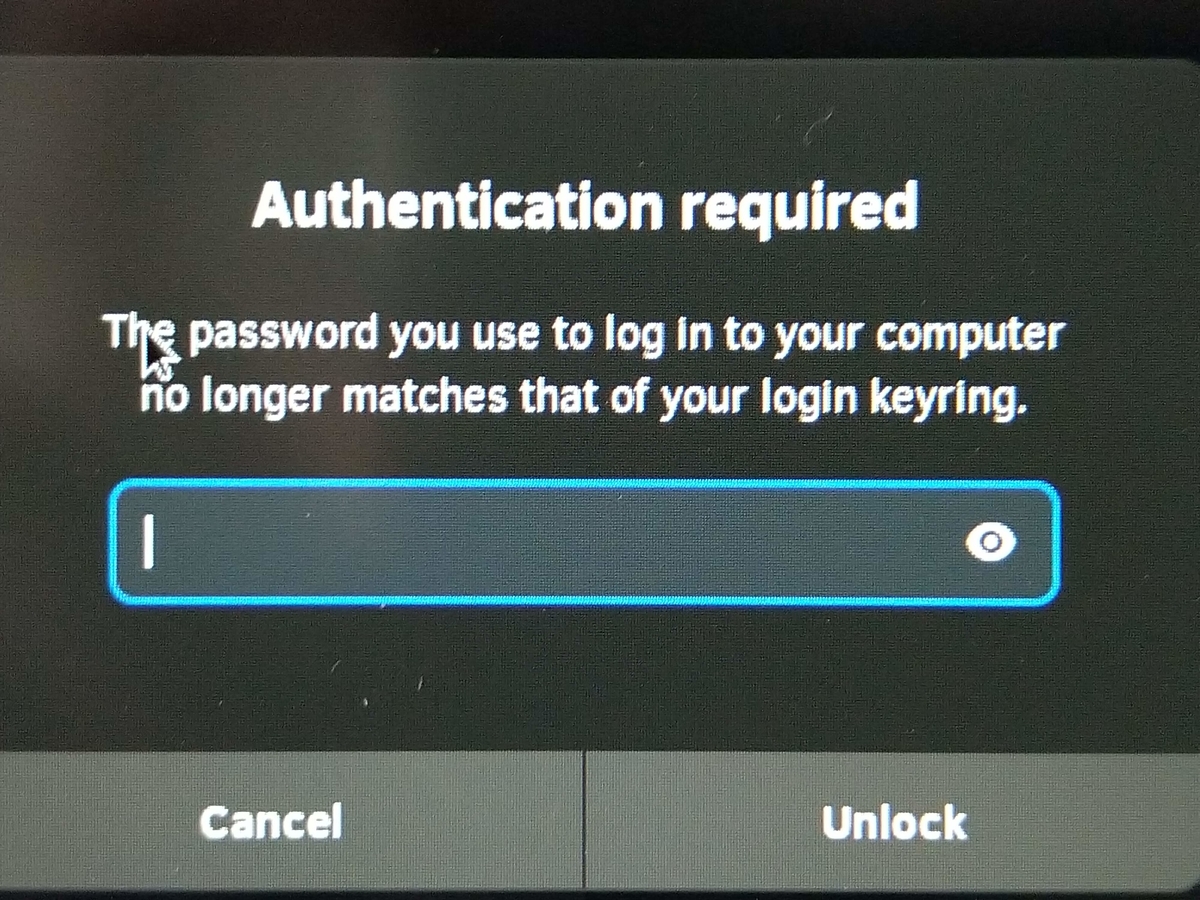
Abstract
Initial boot of Flatpuk application sometime requests authentication above. This authentication request says
Authentication required
The password you use to log in to your computer no longer matches that of your login keyring.
Even if you type appropriate login password, it won't accepted expectedly. Because this message means there is difference between the password used and the password stored. And it also signals corruption of keyrings.
Although this post can't show root cause and its solution, it can provide the remedy for this trouble.
Remedy
As the keyring may be corrupted, it should be recreated. Its step would be
- Delete current keyring
- Regenerate new keyring
To delete keyring, issue next command. Strictly, this doesn't delete current keyring, rename it to "login.keyring.original".
cd ~/.local/share/keyrings/ cp login.keyring login.keyring.original
Run "Passwords and Keys"*1 or "GNOME Keyring"*2, new keyring file is regenerated. Then, authentication won't be requested after this.
The original keyring is not required anymore. It can be trashed with
rm ~/.local/share/keyrings/login.keyring.original